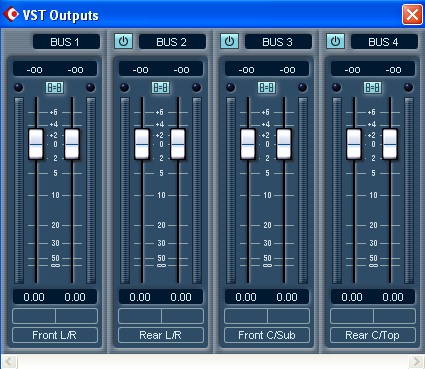Multichannel WAV Recording/Mixing with X-Fi Elite Pro

This note describes how to use the software included with Creative X-Fi Elite Pro to create mixed multi-channel surround sound wav files.
Wav files containing multiple audio channels contain header information
which describes the sampling frequency, bit resolution, number
of channels and the speaker routing configuration of the different channels in a standard ordering scheme.
The X-Fi Elite Pro includes the Creative Audio Creation Mode (ACM) console and also the Cubase LE sequencer software.
Cubase LE provides good capability for multi-track recording, overdubbing and mixing with most of
the more useful virtual "VST" effects included as either "Insert Effects" or "Send/Receive" effects.
After recording several tracks of audio via several channels, one can achieve a mono-or stereo mixdown
via File \ Export \ Audio Mixdown .. which includes all effects.
It is also possible to create a new separate mixdown track specifying the ASIO inputs 1 and 2
(Windows Record L/R) as the input for recording, but in this case effects are not mixed in.
Cubase LE does not directly enable mixdown to an output multi-channel WAV file,
but Cubase LE can be used, in combination with the ACM console to achieve this.
The procedure is demonstrated in a simple example below where a 5.1 stereo wav file is created with two different tracks being
sent separately to FL, FR and RL, RR channels:
- Using Cubase LE, a sample rate of 48 kHz and 24 bit sample size was set in the Project Setup page.
Record some tracks, typically by overdubbing on an initial rhythm instrument track. In the example, the guitar was connected
directly to the Line-In 3/Hi-Z jack of the X-Fi external console. With stereo mode selected, the default label for this ASIO input
is IN 19+ IN 20. Both tracks were recorded, sequentially using this input.
The two recorded tracks are labelled Rhythm and Lead for the two guitar parts I recorded. In this example, only
VST INSERT effects of Reverb b was added with different amounts for both channels. Initially, the output of both channel strips was
directed to VST output Bus 1 (Front L/R speakers) and a suitable mix level was determined.
At this point, a stereo mixdown file (which includes the effects) was created using the Export \ Audio Mixdown ... .
Next, the output for the Rhythm channel was directed to Bus 2 (Rear L/R speakers).
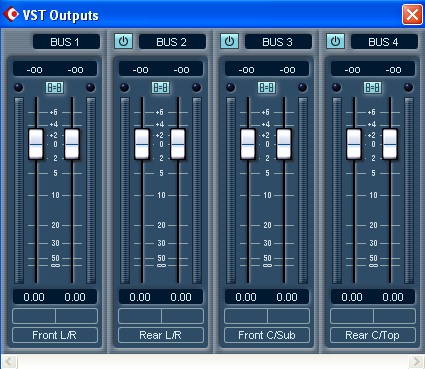
The screen shot belows shows the Cubase LE environment, showing the two audio recorded tracks, the enabled (Reverb b) Insert effects,
and the ASIO output routing of the channel strips. (It is easy to target one side (L or R for example) of an output bus for final recording below
by using the channel mixers horizontal pan control) :

- Switch to Creative Audio Creation Mode Console. Set the speaker configuration to 5.1. Set the Master sampling rate to 48 kHz. In the Recorder section, set the source to What U Hear and the format
to WAV, Multi-channel. (The sample size is fixed at 24 bit for 48 kHz sampling rate.) No other settings in the Creative Mixer need be changed. Enable the Monitor for Playback.
- Switch to Cubase LE and play back the two-track recording and check the output levels in ACM and verify that output is
being channeled to the correct output buses (as shown below, FL, FR, RL, RR).
- Stop and rewind the two-track recording in Cubase LE
- Start a new recording in ACM and then immediately start the playback of the two tracks in Cubase LE.
- Stop the recording in ACM when the tracks in Cubase LE have completed playing
The simple mixed 5.1 multi-channel PCM (uncompressed) wav file is recorded, with all effects, and saved to the default folder:
My Documents \ My Music \ My Recordings
At 48 kHz sampling rate and with 24 bit sample size, a 5.1 multi-channel PCM wav file containing 6 channels takes about 48 Mbyte/min of record time.
Compare this to CD-DA audio (44.1 kHz / 16 bit 2 track stereo) which takes about 10 Mbyte/min of record time.
The relevant settings in the Recorder section of the Audio Creation Mode window are shown below: